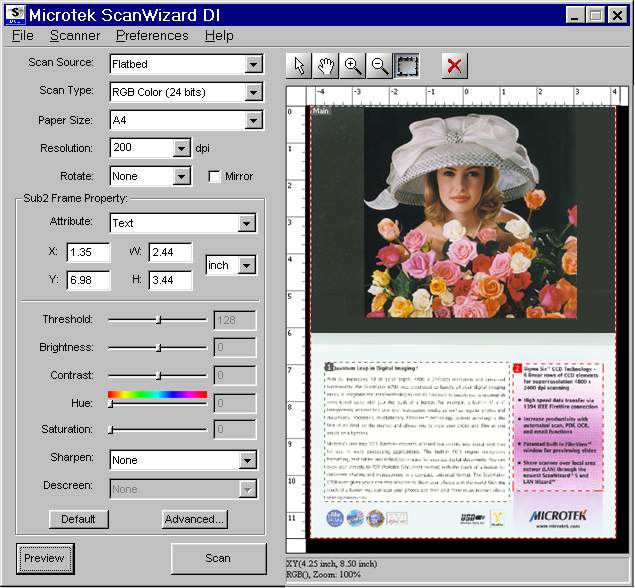
ScanWizard DI Control Panel
The ScanWizard DI Control Panel appears after you launch ScanWizard DI. To adjust the size of control panel, simply drag the bottom right corner of the ScanWizard DI control panel. From the control panel, you can specify scanning requirements by selecting the appropriate image settings and adjustments from this control panel.
To view information about the functions of the ScanWizard DI Control Panel, position the cursor over any setting, button, menu bar, or toolbar on the panel. Click the grabber pointer to activate associated help information.
|
|